 |
    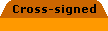   |
 |
 |
| Q.: |
I get an unknown-issuer warning. How do I solve this ? |
| A.: |
If you are an webservice administrator, please, proceed there …
If you are an end-user:
| A) |
If you are using Nokia Series 40, please, continue there … |
| B) |
Take your mobile phone, open its browser, and go for www.traud.de/ta
There, you find 48 self-signed certificate authorities (roots). I recommend to install all of them, because this solves not only your current issue but fixes other webpages you might encounter in the future. Double-check their fingerprints …
|
|
| Q.: |
Am I affected: Which warning message should my mobile phone show ? |
| A.: |
| Android Browser |
There are problems with the security certificate for this site. This certificate is not from a trusted authority. → View certificate → Issued by → Common name |
| Android Chrome |
The site's security certificate is not trusted! the server presented a certificate issued by an entity that is not trusted → tab padlock icon → Certificate Information → ISSUED BY → CN |
| BlackBerry 7 |
The security of this connection cannot be verified. → Details → Unable to determine the certificate's origin → Issuer → CN= |
| Nokia Series 40 |
Security info, Issuer unknown (OU; no help to find the issuer) |
| Symbian OS |
Service m.here.com has sent a certificate that is not trusted. → Options → Certificate details → Issuer (first part is CN) |
| Windows Phone 7 |
It looks like the security certificate wasn't issued by a trusted certificate authority. (no help to find the issuer)
|
|
| Q.: |
My CA is not listed, where can I get it ? |
| A.: |
The free tool OpenSSL helps us … |
|
 |
 |
 |
 |
|