 |
    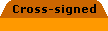   |
 |
 |
| Q.: |
My Nokia Series 40 gives me "File format not supported" ! |
| A.: |
In that case, you have a recent Nokia Series 40 phone (released in the year 2012 or newer) which uses Nokia Xpress (Novarra) as default Internet browser. Please, go to www.traud.de/ta and select the file Series40.htm. Then close your Internet browser and go to Menu → Files or Apps → Gallery → Received files → Series40.htm which starts the legacy platform-browser. Still, does not work? Then, please, drop me a mail …
|
| Q.: |
My Nokia Series 40 gives me "Certificate not in phone or SIM" ! |
| A.: |
The same as an unknown-issuer, yes. However, you face this error while installing apps which relates this error to apps signing. In Series 40 you are not allowed officially to add a new certificate authority (CA; trust anchor) for apps signing. Even after installing a new CA and then going to Nokia → Menu → Settings → Security → Authority Certificates → Options, the usage 'apps signing' is not enabled. This (inexplicable) rule is mandated by the Java MIDP specification itself. Now, you could go for nokicert, MobiMB, or OxyCube. Stop! 'Certificate not in phone or SIM' means the file system of your Nokia phone got corrupted. The only way to recover that is to refurbish the whole firmware: Nokia Software Recovery Tool. If you do not have a Windows 7 computer or your Nokia lacks a USB port, you should send your phone to a Nokia Care Centre (or continue to hack around). |
|
 |
 |
 |
 |
|